Understanding AICUT Pricing: Choose the Right Plan for You
AICUT is changing the way we edit videos by using smart technology to make the process easier and faster. With its unique features, AICUT helps everyone from beginners to professionals create great videos without needing a lot of experience. In this article, we will explain AICUT pricing and plans so you can choose the best option for your needs.
Key Takeaways
- AICUT offers a free plan that allows you to edit up to 5 videos, but they will have a watermark.
- The premium plans start at $19.99 a month and let you remove the watermark and access more features.
- AICUT uses AI to automatically edit videos, making it easier to create engaging content quickly.
- While AICUT is user-friendly, some advanced features are only available in higher-priced plans.
- It's important to assess your video editing needs and budget before choosing a plan.
Overview of AICUT's AI-Driven Editing Capabilities

Understanding AI-Driven Video Editing
AICUT uses artificial intelligence to make video editing easier and faster. With its smart tools, users can create videos without needing to be experts. This technology helps everyone tell their stories through engaging videos.
Benefits of Automated Editing
- Time-Saving: AICUT can quickly edit videos, allowing creators to focus on their content.
- User-Friendly: The platform is designed for all skill levels, making it accessible to everyone.
- Cost-Effective: Many users find AICUT to be a budget-friendly option for video creation, often reporting increased engagement and satisfaction compared to traditional editing methods.
Limitations of AI Customization
While AICUT offers many benefits, there are some limitations:
- Customization: Some users may find it hard to make very specific edits.
- Learning Curve: New users might need time to get used to the features.
- Dependence on AI: Relying too much on AI can limit creative choices.
AICUT is a cost-effective video creation tool that automates production, saving users time and money. It allows content creators to easily transform text into engaging videos, enhancing storytelling and social media presence.
Exploring AICUT's Pricing Structure
Free Plan Features and Limitations
AICUT offers a free plan that allows users to create up to 5 videos. However, these videos will have a watermark, which may not be ideal for professional use. Here are some key points about the free plan:
- Limited to 5 videos
- Watermarked output
- Basic editing features available
Premium Plan Options
For those looking for more features, AICUT provides premium plans starting at $19.99/month. This plan includes:
- Removal of watermarks
- Access to advanced editing tools
- More video credits for additional projects
| Plan Type | Monthly Cost | Video Credits | Watermark Removal |
|---|---|---|---|
| Free Plan | $0 | 5 | No |
| Premium Plan | $19.99 | Varies | Yes |
Cost Considerations for Different Users
When choosing a plan, consider your specific needs:
- Casual Users: The free plan may suffice for occasional projects.
- Content Creators: Premium plans are better for regular content production.
- Businesses: Evaluate the cost against the potential return on investment from high-quality videos.
AICUT's pricing structure is designed to cater to a wide range of users, from hobbyists to professionals, ensuring that everyone can find a suitable plan for their video editing needs.
Comparing AICUT with Other AI Video Generators
Key Competitors in the Market
When looking at AI video generators, AICUT stands out, but it’s essential to consider its competitors. Here are some notable alternatives:
- Lumen5: Great for turning blog posts into videos.
- InVideo: Offers a wide range of templates and customization options.
- Animoto: Known for its user-friendly interface and quick video creation.
Unique Selling Points of AICUT
AICUT has several features that make it unique:
- AI-Driven Automation: AICUT automates the editing process, saving time.
- User-Friendly Interface: Easy for beginners to navigate.
- High-Quality Output: Produces professional-grade videos quickly.
User Feedback and Reviews
Users have shared their experiences with AICUT compared to other tools. Here’s a summary of feedback:
- Efficiency: Many users appreciate how quickly they can create videos.
- Customization: Users love the ability to tailor videos to their needs.
- Support: AICUT’s customer service is often highlighted as a strong point.
AICUT is not just about creating videos; it’s about empowering users to tell their stories effectively and efficiently. Choosing the right tool can significantly impact your content creation journey.
Choosing the Right AICUT Plan for Your Needs
When it comes to selecting the best AICUT plan, it’s essential to consider your specific needs and budget. Understanding your video editing requirements can help you make an informed choice. Here are some key points to think about:
Assessing Your Video Editing Requirements
- Frequency of Use: How often do you plan to create videos?
- Type of Content: Are you making short clips for social media or longer videos for presentations?
- Customization Needs: Do you require advanced editing features or is basic editing sufficient?
Budgeting for AICUT Plans
- Free Plan: Ideal for beginners, allowing up to 5 videos with a watermark.
- Premium Plans: Starting at $19.99/month, these plans offer more features and no watermarks.
- Cost Considerations: Evaluate how much you’re willing to spend based on your video production goals.
Making the Most of AICUT Features
- Explore Features: Familiarize yourself with the tools available in each plan.
- Trial Periods: Take advantage of any free trials to test the features before committing.
- User Feedback: Look for reviews from other users to understand the pros and cons of each plan.
Choosing the right plan can significantly impact your video production experience. Make sure to weigh your options carefully to find the best fit for your needs.
In summary, selecting the right AICUT plan involves understanding your editing needs, budgeting wisely, and exploring the features available. By doing so, you can ensure that you get the most value from your AICUT experience, whether you’re just starting out or looking to enhance your video projects with premium features. Remember, affordable plans can make a big difference in your video creation journey!
Maximizing Value with AICUT's Premium Plans
Features Exclusive to Premium Plans
AICUT's premium plans offer several exclusive features that enhance your video editing experience. Here are some key benefits:
- Unlimited video exports without watermarks.
- Access to advanced AI tools for better editing.
- Priority customer support for quick assistance.
Evaluating the Cost-Benefit Ratio
When considering a premium plan, it's important to evaluate the cost against the benefits. Here’s a simple breakdown:
| Plan Type | Monthly Cost | Key Features |
|---|---|---|
| Free | $0 | 5 videos with watermark |
| Premium Basic | $19.99 | Unlimited exports, advanced tools |
| Premium Plus | $39.99 | All features, priority support |
Choosing the right plan can significantly impact your video quality and editing speed.
User Experiences with Premium Plans
Many users have shared positive feedback about AICUT's premium plans. Here are some common themes:
- Enhanced creativity with AI-driven suggestions.
- Time-saving features that streamline the editing process.
- Overall satisfaction with the value received for the price paid.
AICUT's premium plans not only provide advanced features but also empower users to create professional-quality videos effortlessly.
By understanding these aspects, you can make an informed decision about which AICUT plan best suits your needs and budget.
How AICUT Enhances Video Storytelling
AI Tools for Storytelling Enhancement
AICUT uses advanced AI tools to help you tell your story through videos. This platform makes it easy to create engaging content that captures your audience's attention. Here are some ways AICUT enhances storytelling:
- Automated Editing: AICUT automatically edits your videos, saving you time and effort.
- Dynamic Elements: You can add text overlays, transitions, and effects that match your video's mood.
- Video Summaries: The AI can generate summaries to highlight key moments in your footage.
Creating Engaging Content with AICUT
With AICUT, creating engaging content is straightforward. The platform allows you to:
- Input a script or idea for your video.
- Let the AI generate a storyboard based on your input.
- Choose from a library of visuals and audio to enhance your video.
AICUT is a powerful AI short video creator automation tool, designed to increase your social media channel's views and reduce editing effort with automation.
Case Studies of Successful Video Projects
Many users have successfully used AICUT to enhance their video storytelling. Here are a few examples:
- Social Media Campaigns: Brands have seen increased engagement by using AICUT to create eye-catching videos.
- Educational Content: Educators have used AICUT to produce informative videos that are easy to understand.
- Personal Projects: Individuals have shared their stories through videos made with AICUT, connecting with audiences on a personal level.
Understanding AICUT's Video Credit System

How Video Credits Work
AICUT uses a video credit system to manage how many videos you can create each month. Each plan comes with a specific number of credits that you can use to produce videos. For example, the free plan allows you to create up to 5 videos per month. Here’s a quick look at how the credits work:
| Plan Type | Monthly Video Credits | Watermark Removal |
|---|---|---|
| Free Plan | 5 | No |
| Premium Plan | 20 | Yes |
Managing Your Video Credits
To make the most of your video credits, consider these tips:
- Plan your videos: Think ahead about what videos you want to create each month.
- Track your usage: Keep an eye on how many credits you have left to avoid running out.
- Upgrade if needed: If you find yourself needing more credits, consider upgrading to a premium plan.
Upgrading Your Plan for More Credits
If you need more video credits, upgrading your plan is a straightforward process. Here’s how:
- Log into your AICUT account.
- Go to the subscription settings.
- Choose a plan that fits your needs and follow the prompts to upgrade.
Upgrading your plan not only gives you more credits but also unlocks additional features that can enhance your video editing experience.
By understanding how the video credit system works, you can effectively manage your video creation process and make the most of AICUT's capabilities. This system is designed to help you create engaging content while keeping track of your resources efficiently.
AICUT's Role in Social Media Content Creation
Optimizing Videos for Social Media
AICUT is a powerful tool that helps creators make videos that stand out on social media. With its AI-driven features, users can easily create engaging content tailored for platforms like Instagram, TikTok, and YouTube. Here are some key benefits:
- Automatic Formatting: AICUT adjusts video dimensions for different platforms, ensuring they look great everywhere.
- Quick Editing: The AI speeds up the editing process, allowing creators to focus on their message rather than technical details.
- User-Friendly Interface: Even beginners can navigate AICUT easily, making video creation accessible to everyone.
Success Stories from Social Media Influencers
Many influencers have found success using AICUT. For example:
- Increased Engagement: Creators report higher views and likes after using AICUT to enhance their videos.
- Time Savings: Users save hours on editing, allowing them to produce more content.
- Creative Freedom: AICUT's features inspire new ideas, helping influencers keep their content fresh and exciting.
Tips for Viral Video Content
To maximize your chances of going viral, consider these tips:
- Keep it Short: Attention spans are short; aim for concise videos.
- Use Trending Sounds: Incorporate popular audio clips to attract more viewers.
- Engage with Your Audience: Ask questions or encourage comments to boost interaction.
AICUT is not just about making videos; it's about telling your story in a way that resonates with your audience. By leveraging its features, you can create content that truly connects.
In summary, AICUT plays a crucial role in helping users create compelling social media content that captures attention and drives engagement. Whether you're a seasoned influencer or just starting, AICUT can help you elevate your video production game.
Future Developments in AICUT's Pricing and Features
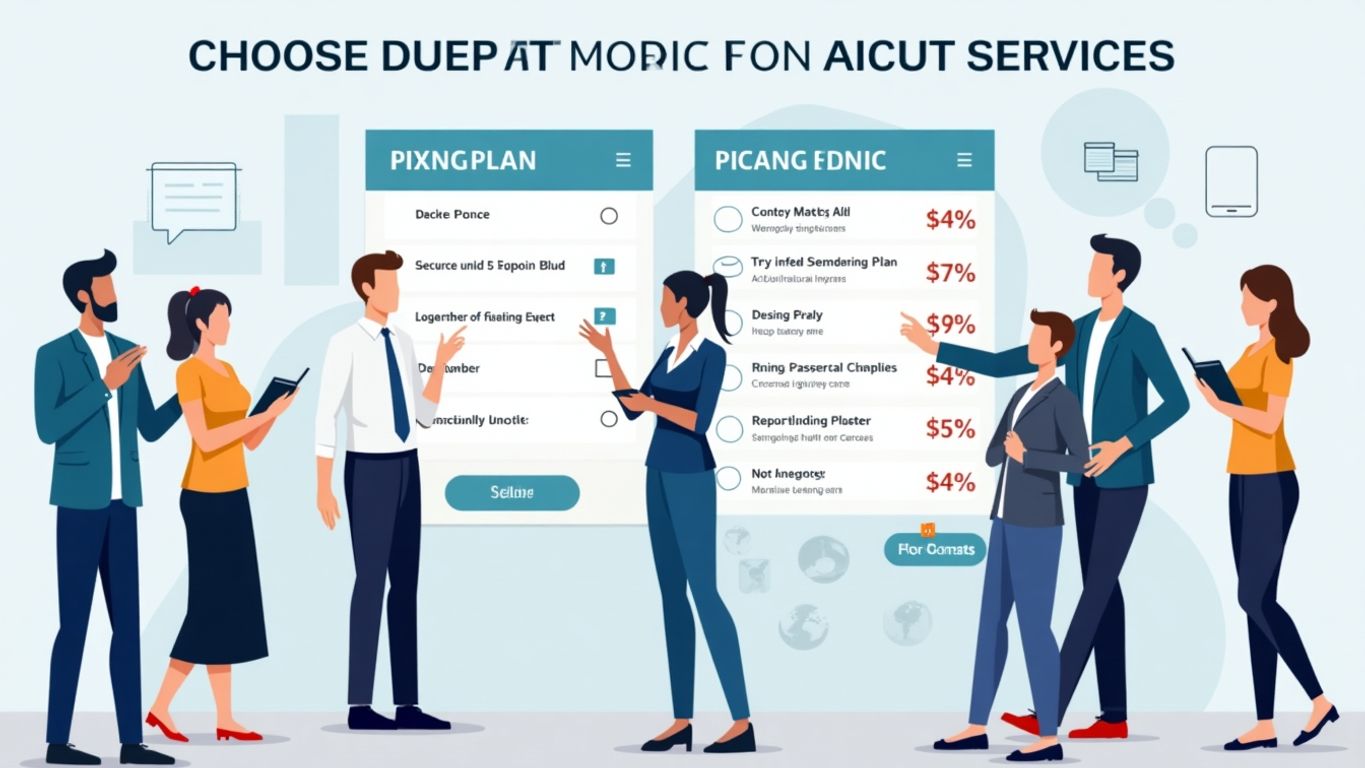
Upcoming Features and Enhancements
AICUT is constantly evolving to meet the needs of its users. Some exciting features on the horizon include:
- Enhanced AI Models: These will allow for more nuanced video editing, making it easier to create tailored content.
- Integration with Other Tools: AICUT plans to connect with popular content management systems, streamlining the editing process.
- User-Friendly Interface: Improvements to the platform will make it easier for everyone, regardless of their tech skills, to navigate and use effectively.
Predicted Trends in AI Video Editing
As technology advances, we can expect to see:
- More Automation: AI will take on even more tasks, reducing the time needed for video production.
- Greater Customization Options: Users will have more control over their edits, allowing for unique styles and preferences.
- Affordable Pricing Plans: AICUT aims to offer competitive pricing, including potential discounts like the AICUT 50% discount coupon 2024.
How AICUT Plans to Evolve
To stay ahead in the market, AICUT is focusing on:
- User Feedback: Listening to what users want will guide future updates and features.
- Competitive Pricing: Plans like the basic plan at $9.90/month will be evaluated to ensure they meet user needs while remaining affordable.
- Continuous Learning: AICUT will keep improving its AI capabilities to enhance user experience and video quality.
AICUT is committed to making video editing accessible and efficient for everyone, ensuring that users can create high-quality content without breaking the bank.
As we look ahead, AICUT is set to introduce exciting new features and pricing options that will enhance your experience. Stay tuned for updates that will make creating and sharing faceless videos even easier! Don't miss out—visit our website to learn more and start automating your channel today!
Final Thoughts on AICUT Pricing
In conclusion, choosing the right AICUT plan depends on your needs and budget. AICUT offers a free version that lets you edit up to five videos, which is great for beginners. If you want more features, the paid plans start at $19.99 per month. These plans give you access to advanced tools and the ability to remove watermarks. While AICUT's AI editing is impressive, some features are only available in the higher-priced plans. So, think about what you need before making a choice. Overall, AICUT is a strong option for anyone looking to create high-quality videos easily.
Frequently Asked Questions
What is AICUT?
AICUT is a video editing tool that uses artificial intelligence to help you create and edit videos easily.
Are there any free features in AICUT?
Yes, AICUT offers a free plan that lets you edit up to 5 videos, but they will have a watermark.
What are the benefits of using AICUT?
AICUT can save you time by automatically editing your videos and highlighting the best parts. It also has cool features like adding text and effects.
What are the costs for AICUT's premium plans?
Premium plans start at $19.99 per month, and they offer more features and the option to remove watermarks.
Can I customize my videos with AICUT?
Yes, AICUT allows for some customization, but it might not be as detailed for very specific edits.
Is AICUT suitable for social media videos?
Absolutely! AICUT is great for making videos for social media, as it helps you create engaging content quickly.
How does AICUT compare to other video editing tools?
AICUT stands out because of its AI features that automate the editing process, making it user-friendly compared to other tools.
What should I consider before choosing a plan?
Think about how many videos you want to edit, your budget, and which features you need for your projects.

Comments
Post a Comment