How to Use an AI Video Generator for Your YouTube
Creating videos for YouTube has never been easier, thanks to AI video generators. These powerful tools allow anyone, regardless of their experience level, to produce high-quality videos quickly and efficiently. This guide will help you understand how to use an AI video generator for YouTube, from setting it up to optimizing your content for success.
Key Takeaways
- AI video generators simplify video creation, making it accessible for everyone.
- Choosing the right AI tool is essential for producing quality content.
- Incorporating engaging scripts enhances viewer retention.
- Customizing visuals and audio improves the overall video experience.
- Optimizing videos for SEO can significantly increase your reach on YouTube.
Understanding AI Video Generators for YouTube
What is an AI Video Generator?
An AI video generator is a tool that uses artificial intelligence to create videos automatically. These tools can take text inputs and turn them into engaging video content, making it easier for creators to produce high-quality videos without needing extensive video editing skills.
Benefits of Using AI Video Generators
Using AI video generators offers several advantages:
- Time-saving: Quickly create videos without spending hours on editing.
- Cost-effective: Reduce the need for expensive video production teams.
- User-friendly: Many tools are designed for beginners, making video creation accessible to everyone.
Popular AI Video Generator Tools
Here are some popular AI video generators:
| Tool Name | Key Features | Pricing Model |
|---|---|---|
| InVideo | Script generation, stock media | Subscription |
| Pictory | Text-to-video, voiceovers | Pay-per-use |
| Synthesia | Custom avatars, multilingual support | Subscription |
AI video generators are transforming the way content is created, allowing anyone to produce professional-looking videos with ease. By leveraging these tools, creators can focus on their message and audience engagement rather than the technical aspects of video production.
Setting Up Your AI Video Generator

Choosing the Right AI Tool
When starting with AI video generation, selecting the right tool is crucial. Here are some popular options:
- Invideo: Great for beginners, offers a user-friendly interface.
- Vsub.io: Known for its efficiency in creating videos quickly.
- Pictory: Ideal for those who want to create videos from scripts easily.
System Requirements and Setup
Before you begin, ensure your system meets the following requirements:
| Requirement | Minimum Specification |
|---|---|
| Operating System | Windows 10 or macOS |
| RAM | 8 GB |
| Internet Connection | Stable broadband |
Initial Configuration Steps
To get started, follow these steps:
- Sign Up: Create an account on your chosen platform.
- Select a Template: Choose a video template that fits your content.
- Customize Settings: Adjust settings like resolution and aspect ratio.
Setting up your AI video generator correctly can save you time and enhance your video quality. Take the time to explore features before diving into video creation!
Creating Engaging Scripts with AI
Using AI for Scriptwriting
AI tools can help you write scripts quickly and effectively. Some amazing AI tools for YouTube scripting include Subscribr, Jasper, and Claude 3. These tools can generate ideas, create outlines, and even draft parts of your script. Here’s how you can use them:
- Enter your video topic.
- Let the AI generate a draft.
- Edit the draft to fit your style.
Incorporating Keywords Effectively
To make your video more discoverable, it’s important to use the right keywords. Here are some tips:
- Research trending keywords in your niche.
- Use keywords naturally in your script.
- Include keywords in your title and description.
Editing and Refining Scripts
Once you have a draft, it’s time to refine it. Here are steps to improve your script:
- Read it out loud to check the flow.
- Make sure it answers your audience's questions.
- Keep it engaging and informative.
Remember, a well-written script is key to keeping your audience's attention.
By using AI, you can save time and create scripts that resonate with your viewers, making your YouTube channel more successful!
Generating Visuals with AI
Selecting Visual Styles
When creating videos, choosing the right visual style is crucial. Here are some popular styles to consider:
- Animated graphics: Great for explaining concepts.
- Live-action footage: Adds a personal touch.
- Stock images and videos: Quick and easy to use.
Integrating Stock Media
Using stock media can save time and enhance your video. Here’s how to effectively integrate it:
- Browse a library: Look for high-quality stock images and videos.
- Select relevant content: Choose visuals that match your script.
- Edit for coherence: Ensure the media flows well with your narrative.
Customizing Visual Elements
To make your video stand out, customize visual elements:
- Add text overlays: Highlight key points.
- Use transitions: Smoothly move between scenes.
- Adjust colors and filters: Create a consistent look.
Remember, visuals are key to engaging your audience. They help convey your message and keep viewers interested.
By utilizing AI tools, you can easily generate stunning visuals that enhance your YouTube videos. This not only saves time but also allows for creativity without needing advanced skills. For instance, tools like InVideo AI can help you select from a vast library of stock media, making it easier to find the perfect visuals for your content. Incorporating AI-generated visuals can significantly improve the quality of your videos.
Enhancing Audio with AI Voiceovers
Choosing the Right Voice
When creating videos, selecting the right voice for your AI voiceover is crucial. Here are some tips to help you choose:
- Consider your audience: Think about what voice will resonate best with your viewers.
- Select a tone: Decide if you want a friendly, professional, or energetic tone.
- Test different voices: Most AI tools allow you to sample various voices before making a choice.
Adjusting Tone and Pace
Once you've chosen a voice, you can enhance your audio by adjusting the tone and pace. Here’s how:
- Experiment with speed: A faster pace can create excitement, while a slower pace can convey seriousness.
- Modify pitch: Higher pitches can sound more cheerful, while lower pitches can feel more authoritative.
- Add pauses: Strategic pauses can emphasize important points and improve listener engagement.
Synchronizing Voice with Video
To make your video more engaging, ensure that the voiceover syncs well with the visuals. Here are some steps to achieve this:
- Align key points: Make sure the voiceover matches the visuals at critical moments.
- Use visual cues: Highlight elements in the video that correspond with the audio.
- Adjust timing: If necessary, tweak the timing of the voiceover to fit the flow of the video.
Using AI voiceovers can significantly enhance your video quality, making it more appealing to your audience.
In summary, enhancing audio with AI voiceovers involves careful selection of voice, adjustments to tone and pace, and synchronization with visuals. By following these steps, you can create a more engaging and professional-sounding video that resonates with your viewers.
For those looking for the best AI voice enhancers, there are many options available that can help you achieve a professional sound without breaking the bank.
| Feature | Description |
|---|---|
| Language Options | Supports multiple languages for wider reach. |
| Voice Variety | Offers a range of voices to choose from. |
| Emotion Recognition | Adjusts tone based on the script's emotion. |
By leveraging these tools, you can elevate your YouTube content and connect better with your audience.
Adding Music to Your AI-Generated Video
Selecting Music Genres
Choosing the right music genre is essential for setting the mood of your video. Here are some popular genres to consider:
- Hip Hop: Great for energetic and youthful content.
- Classical: Perfect for elegant and sophisticated themes.
- Rock: Ideal for action-packed or adventurous videos.
Using AI Music Generators
AI music generators allow you to create unique soundtracks tailored to your video. You can add music to video online for free using tools that let you select the mood, tempo, and instruments. Here are some benefits of using AI music generators:
- Customization: Tailor the music to fit your video's theme.
- Variety: Access a wide range of genres and styles.
- Efficiency: Quickly generate music that enhances your content.
Balancing Audio Levels
Once you have your music, it’s important to balance the audio levels. Here are some tips:
- Ensure the background music is not too loud compared to the voiceover.
- Use audio editing tools to adjust levels as needed.
- Test the audio on different devices to ensure clarity.
Adding the right music can significantly enhance your video, making it more engaging and enjoyable for your audience. With AI tools, you can easily add sound effects, songs, and audio files to your video in minutes.
Editing Your AI-Generated Video

Editing your AI-generated video is a crucial step to ensure it meets your vision. Here’s how to effectively edit your video:
Using Text Prompts for Edits
You can easily make changes to your video by using simple text commands. This feature allows you to:
- Delete scenes that you don’t want.
- Change the voice to a different accent or tone.
- Add or replace media with your own images or videos.
Incorporating Transitions and Effects
Adding transitions and effects can enhance the flow of your video. Consider these options:
- Fade in/out for smooth scene changes.
- Zoom effects to emphasize key moments.
- Text overlays to highlight important points.
Finalizing the Video
Once you are satisfied with your edits, it’s time to finalize your video. Follow these steps:
- Review the entire video for any last-minute changes.
- Adjust audio levels to ensure clarity.
- Hit the export button to download and share your video.
Remember, the editing process is where your creativity shines. Take your time to make your video engaging and polished!
Optimizing Videos for YouTube
SEO Best Practices
To make your videos more discoverable, follow these SEO best practices:
- Use relevant keywords in your title and description.
- Add tags that relate to your content.
- Create engaging thumbnails that attract clicks.
Thumbnail Creation Tips
A good thumbnail can significantly increase your video’s click-through rate. Here are some tips:
- Use bright colors and clear images.
- Include text that summarizes the video.
- Keep it simple and avoid clutter.
Writing Compelling Descriptions
Your video description should provide context and encourage viewers to watch. Consider these points:
- Start with a strong hook that grabs attention.
- Include a brief summary of the video content.
- Add links to your social media or related videos.
Remember, the first few lines of your description are crucial as they appear in search results. Make them count!
Publishing and Promoting Your Video
Uploading to YouTube
Once your video is ready, it’s time to share it with the world. Here’s how to upload your video:
- Sign in to your YouTube account.
- Click on the camera icon with a plus sign to upload.
- Select your video file and fill in the details like title, description, and tags.
- Choose a thumbnail that grabs attention.
- Hit the publish button!
Make sure to optimize your video settings for better visibility.
Sharing on Social Media
Promoting your video on social media can help you reach a larger audience. Here are some effective ways to share:
- Post a teaser clip on platforms like Instagram and TikTok.
- Share the video link on Facebook and Twitter.
- Use relevant hashtags to increase discoverability.
Engaging with Your Audience
Engagement is key to building a loyal viewer base. Here are some tips:
- Respond to comments on your video to create a community feel.
- Ask viewers to like, share, and subscribe at the end of your video.
- Consider running contests or giveaways to encourage interaction.
Engaging with your audience can lead to more views and a stronger community around your channel.
Additional Promotion Strategies
To further boost your video’s reach, consider these strategies:
- Embed your video in blogs and emails to attract more views.
- Collaborate with other YouTubers to tap into their audience.
- Use paid advertising on social media to promote your video to targeted viewers.
By following these steps, you can effectively publish and promote your AI-generated videos, ensuring they reach the audience they deserve!
Analyzing Video Performance
Using YouTube Analytics
YouTube provides a powerful tool called YouTube Analytics that helps you track how your videos are performing. Here are some key metrics to focus on:
- Views: The total number of times your video has been watched.
- Watch Time: The total minutes viewers have spent watching your video.
- Engagement Rate: This includes likes, comments, and shares, showing how well your audience is interacting with your content.
Understanding Viewer Engagement
To improve your videos, it’s essential to understand how viewers are engaging with them. Consider these points:
- Audience Retention: Check how long viewers stay engaged with your video. A drop-off can indicate where you might lose interest.
- Click-Through Rate (CTR): This shows how many people clicked on your video after seeing the thumbnail. A low CTR might mean your thumbnail or title needs improvement.
- Demographics: Knowing who your audience is can help tailor your content to their preferences.
Improving Future Videos
After analyzing your video performance, you can make adjustments for better results. Here are some strategies:
- Adjust Content: If certain topics perform better, consider creating more videos on those subjects.
- Optimize Titles and Thumbnails: Make them more appealing to increase CTR.
- Engage with Comments: Responding to viewers can boost engagement and build a community.
By regularly analyzing your video performance, you can automate engagement & skyrocket your reach. This will help you create content that resonates with your audience and keeps them coming back for more!
Exploring Advanced AI Features

Multilingual Video Generation
AI video generators can create content in multiple languages, making it easier to reach a global audience. This feature is essential for creators who want to expand their viewer base. Here are some key points:
- Supports various languages
- Automatic translation of scripts
- Voiceovers in different accents
Real-time Collaboration Tools
With AI tools, teams can work together seamlessly, even from different locations. This is especially useful for content creators who collaborate with others. Some benefits include:
- Instant feedback on edits
- Shared access to projects
- Ability to make changes in real-time
AI-Powered Video Enhancements
AI can significantly improve the quality of your videos. This includes:
- Automatic color correction
- Noise reduction for clearer audio
- Smart cropping to focus on key elements
Using advanced AI features can transform your video production process, making it faster and more efficient.
In summary, leveraging these advanced AI features can help you create high-quality videos that stand out on platforms like YouTube. By utilizing multilingual capabilities, collaboration tools, and enhancement options, you can elevate your content and engage a wider audience effectively.
Dive into the world of advanced AI features and discover how they can transform your video creation process! Whether you're looking to make engaging content quickly or keep up with the latest trends, our tools are designed for you. Don't miss out—visit our website to get started today!
Final Thoughts on Using AI for Your YouTube Channel
In conclusion, using AI tools for your YouTube channel can really make a difference, especially if you're just starting out or if YouTube is a side project for you. While my first attempt took a long time because I was still learning, I've seen a lot of improvement since then. Remember to keep your content fresh and check your facts to ensure accuracy. With AI, you can create videos quickly, add voiceovers without breaking the bank, and even enhance your visuals. Whether you're making videos without showing your face or just looking for ways to save time, AI can help you produce engaging content that resonates with your audience.
Frequently Asked Questions
What is an AI video generator?
An AI video generator is a tool that uses artificial intelligence to create videos automatically from text or prompts. It can help you make videos without needing to shoot footage yourself.
How can AI video generators help YouTube creators?
AI video generators can save time and effort for YouTube creators by automating the video-making process. They help in creating scripts, visuals, and even voiceovers quickly.
Do I need special skills to use an AI video generator?
No, you don't need special skills. Most AI video generators are designed to be user-friendly, allowing anyone to create videos easily.
Can I use my own images and videos with these tools?
Yes, many AI video generators let you upload your own images and video clips to personalize your content.
Is there a cost to use AI video generators?
Some AI video generators are free, while others may require a subscription or payment for advanced features.
What types of videos can I create with AI video generators?
You can create various types of videos such as tutorials, vlogs, promotional content, and more, depending on the features of the tool.
How do I choose the right AI video generator for my needs?
Look for features that match your video creation goals, such as ease of use, available templates, and customization options.
Can I add music and voiceovers to my AI-generated videos?
Yes, most AI video generators allow you to add background music and voiceovers, enhancing the overall quality of your videos.
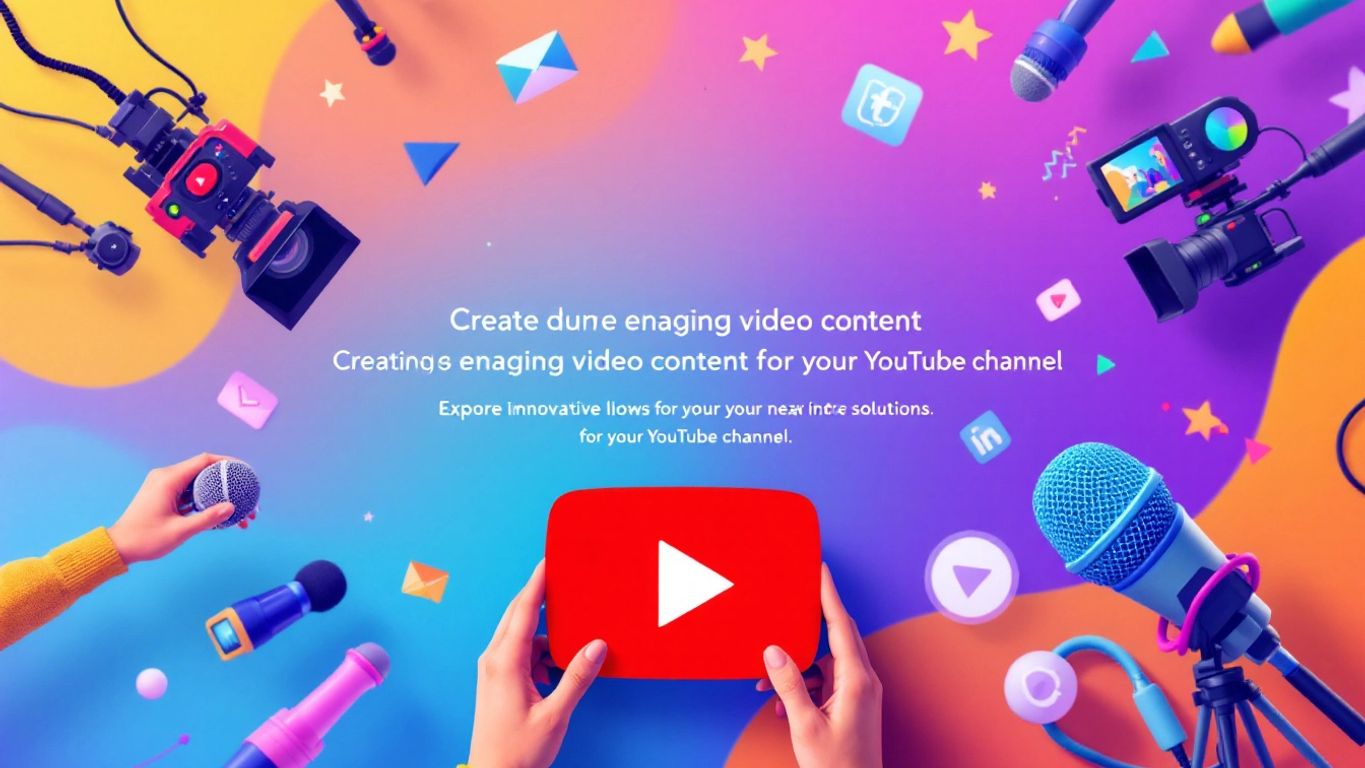
Comments
Post a Comment